Does your business have many locations? Perhaps you have a product or service that is offered worldwide. WordPress has the perfect solution to reaching your existing customers while at the same time harvesting new leads and potential clients. WordPress offers many different plugins for businesses and companies that have a broad client base with many different locales. UltraWeb Marketing specializes in WordPress Web Design and can customize many different aspects of your WordPress theme or the plugins themselves. We have tried a few different solutions for zip code, map, city search for store locators and have found what we believe is at the top of the class by itself. The WordPress Store Locator is a powerful plugin that is extremely versatile that offers everything you need to be recognized on the top MAP searches including Google Maps.
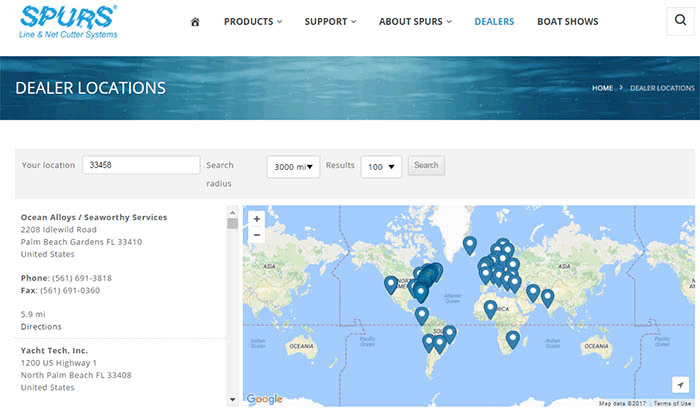
This particular plugin, WordPress Store Locator is seamless once it has been configured correctly. That being said, it is one of the more difficult plugins to get into operating condition. Once you have the WordPress Store Locator setup according to your specifications it can be left alone. In fact, we setup the WordPress Store Locator on a website over a year ago and it has not been touched since then. Spurs Marine has thousands of dealers worldwide that sell their products for the marine industry. The marine industry is notoriously mobile, traversing the globe daily and having the ability to offer your products to a specific segment is a core value to retaining customer loyalty while engaging bonus sales opportunities.
The difficult part of setting up the WordPress Store Locator lies within the API (application program interface). Each mapping software has their own unique set of rules that must be applied. Google Maps API for instance requires jumping through more than a few hoops and rings.
 Server Key
Server Key
A server key for the WordPress Store Locator allows you to monitor the usage of the Google Maps Geocoding API.
- Browser Key
A browser key for the WordPress Store Locator allows you to monitor the usage of the Google Maps JavaScript API.
Setting up your map region starting point and language preference is easily done. There are some additional options which can be easily configured for the WordPress Store Locator by those with a basic WordPress operating skillset.
When searching for a store or particular location you can:
Enable autocomplete?
Show the max results dropdown?
Show the search radius dropdown?
Enable category filters?
Distance unit: kilometers or miles
Max search results to display: 25,50,75,[100]
Search radius options per distance unit (km or miles): 10,25,50,100,200,500,[3000]
MAP GUI
Attempt to auto-locate the user: Safari and Chrome require an HTTPS connection before the Geolocation feature works with the WordPress Store Locator.
Load locations on page load:
Number of locations to show:
Start point: If auto-locating the user is disabled or fails, the center of the provided city or country will be used as the initial starting point for the user when using the WordPress Store Locator.
Initial zoom level:
Max auto zoom level:
Show the street view controls?
Show the map type control?
Enable scroll wheel zooming?
Zoom control position:
Map type: Roadmap, Satellite, Terrain, Hybrid
Map style: Custom available and this an advanced feature that requires programming knowledge.
At UltraWeb Marketing our team prides itself on being able to figure out the hardest to configure WordPress plugins. When there is not an easy solution for any type of WordPress plugin, we can custom program a solution for your website. If you need help with any type of location management system give the WordPress Plugin experts a holler.
800.835.6759
WordPress Store Locator
Related Blog Articles
![]()


