Need a Google Ads Agency you can trust?
With a full team of skilled marketing professionals behind you, your success is guaranteed!
Hire us to set up and maintain your Google Ads campaigns and rest easy knowing you are getting the absolute best results possible. We are your premier partner in Google Ads Management, Pay-Per-Click (PPC), and Search Engine Marketing services (SEM). Our mission is to help businesses achieve measurable online success through customized advertising strategies that increase traffic, maximize conversions, and maximize return on investments. We will get you leads! If you are looking for the best Google Ads Agency Near Me get in touch with UltraWeb!


We offer the best Google Ads Services
At UltraWeb Marketing we understand how difficult it can be to navigate the complicated world of online marketing. Show your business off to relevant customers at the very top of the page with Google Ads! We will get your advertisements in front of the right people and bring your business dozens of real leads every month. We are committed to simplifying Google Ads and Google Local Services for you with our team of Google certified professional’s expertise and experience.
Fill Out The Form Below to Set Up a Free Consultation with our Team
We are standing by to speak with you about your website needs
Why Choose Us For Google Ads Management?
Are you ready to move your online marketing to the next stage? Let our team of professionals guide you as we navigate the complexities of Google Ads management, PPC, and SEM. Together, we will elevate your brand’s online presence to achieve the results that you have been dreaming about. Call us for a no-obligation consultation and let’s start our journey together to success!
At UltraWeb Marketing, we know what works.
![]()
Customized Advertising Strategies
Our team of experts creates personalized advertising strategies that align with your objectives, ensuring your campaigns resonate with potential customers. Our team of advertising experts creates personalized strategies to align with your goals so that your campaigns are memorable.
![]()
Data-Driven decision making
Data analytics is the foundation of our approach. We use advanced tracking tools and analytical platforms to closely monitor your campaigns. We can make informed decisions and optimize your ads and strategies in real-time to maximize performance.
![]()
Comprehensive Keyword Research
A thorough keyword search is the first step in creating an effective Google Ads campaign. Our team will identify high-performing, relevant keywords for your business to ensure that your ads are displayed in front of the correct audience at the appropriate time. This targeted strategy increases your visibility and brings qualified traffic to your website.
![]()
Continuous Optimization and A/B testing
Your advertising needs are constantly changing, as is the digital landscape. UltraWeb Marketing optimizes your campaigns by conducting A/B tests to improve ad copy and landing pages. We also refine bidding strategies. We are always striving to improve, and this is how we achieve the best results for you.
Our team will synergize with and embrace your business!
At UltraWeb Marketing we work with all aspects of any Google AdWords (Now Google Ads) account. From the initial creation, management, and consultation to performing in-depth audits. We target high-value keywords that are guaranteed to push legitimate traffic to your site. When you hire a Google Adwords Management Company make sure they have certification and a partnership already existing with Google. We work with Google directly and have employees who have worked for Google who know the best practices and how to get the best results.
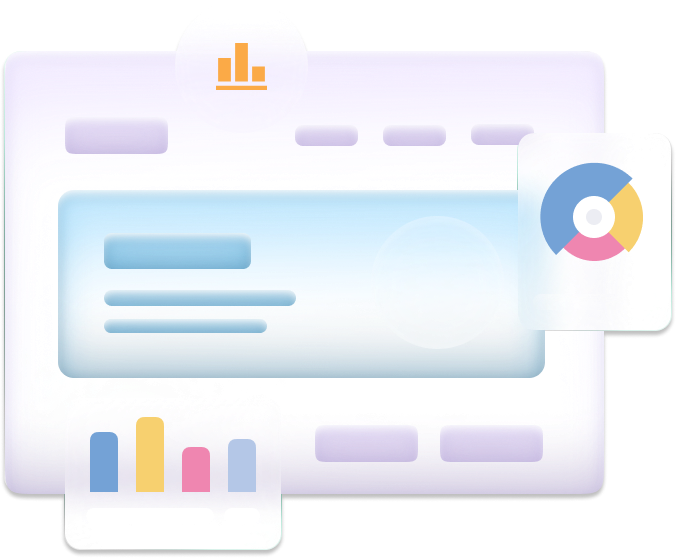
UltraWeb Marketing is proud to be a Google Partner and Google Adwords Specialist.
We have a team of certified Google Adwords specialists on staff.
We prepare extensive Google data go over it with a fine tooth comb and compare it against your competitors along with the industry leaders. Google Adwords should always be profitable and measuring your ROI can easily be done when targeting your cost per sale or lead. We are the top Google Adwords Management Company in all of Florida with over 100+ clients.
Rock Solid Foundation
Figuring out the proper keywords to bid on is the basis for highly successful Google Adwords Campaign. Our in depth keyword research determines the cost for choosing the keywords which will have the potential to provide the best ROI.
Campaign Establishment & Ad Creation
We will set up your AdWords campaign in the most efficient manner. Targeting only the areas you want to serve and when you want the ads to show. Creating effective ad copy and configuring all of your settings to run optimally. Trust us to establish your PPC campaigns.
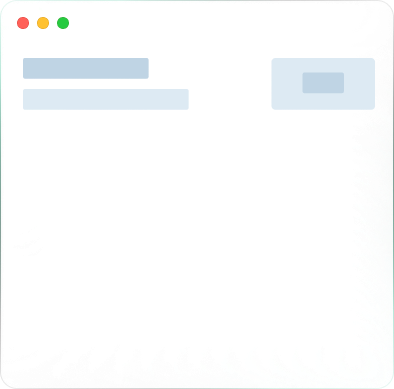
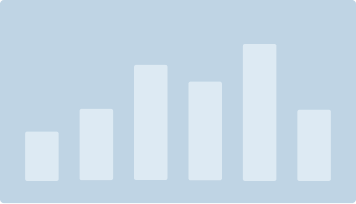

Each Google AdWords campaign is different and has different goals.
We’ll put together a plan for your success.
Google AdWords Management Company services should Include:
- Keyword research
- Competitor review & analysis
- Landing page review
- Adwords setup
- & much more