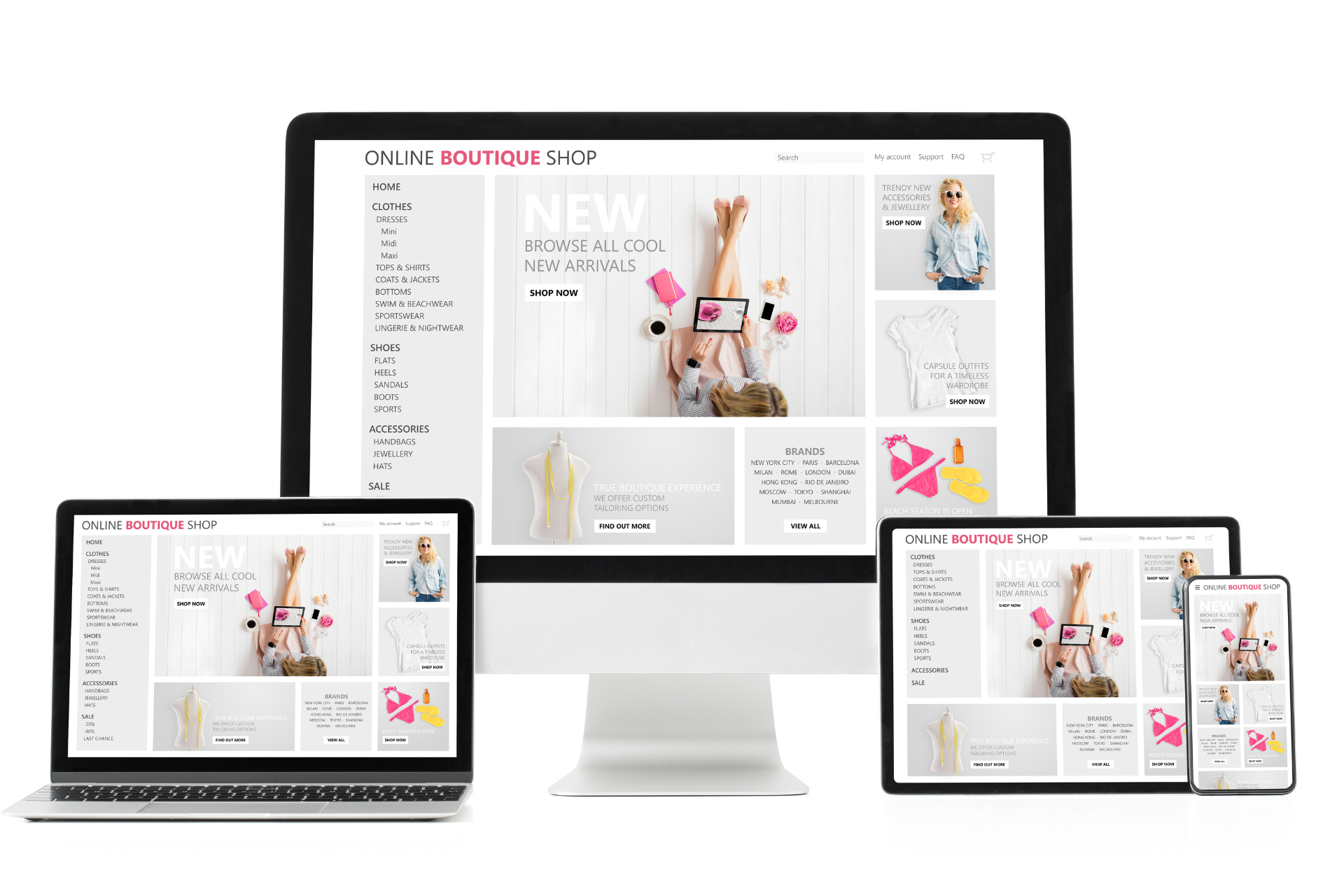A lot has happened in the world that is WordPress within the last year. With the release of version 5.0 under a year ago, we have seen the Gutenberg block editor come to life. More and more plugins are coming to maturity and many more are becoming relics and dying out. At least once a year we look at the plugins that we are using and see if there are any up and coming plugins that are now becoming the standard. In the next two articles we are going to list 20 WordPress plugins that you should be watching for in 2020 to add to your arsenal. These plugins cover a wide range of functionality and administrative abilities. Every one of the plugins are life savers when it comes to saving you time, increasing the functionality of your site and securing it from internet attacks. So without due, here is Part 1 of our list.
All-in-One WP Migration – By ServMask
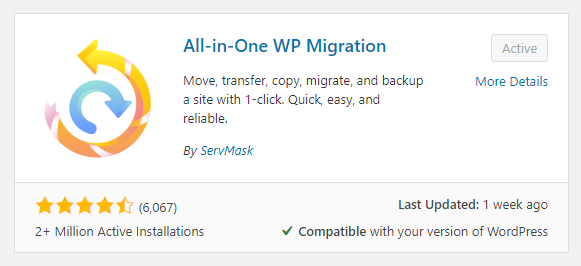
At some point, you’re going to have to move a site from one hosting company or server to another. If you even attempt to do this manually, you’re just putting yourself through pain. Why take hours to do something when you can do it in minutes and clicks. All-in-One migration is the best plugin we have found to backup and move sites. It’s as simple as clicking on the Export link and downloading the WPRESS file when done. Then to move the site, just do a standard WordPress installation and install the All-in-One plugin on the new site. On the new site, do an import and follow the prompts to completion. Here is the kicker, it will even change most of the urls in your pages, posts and settings to the new url of the site. How is that for convenience. I say mostly cause there are some instances where it can’t and that’s where our other plugin comes into play.
Better Search Replace – By Delicious Brains
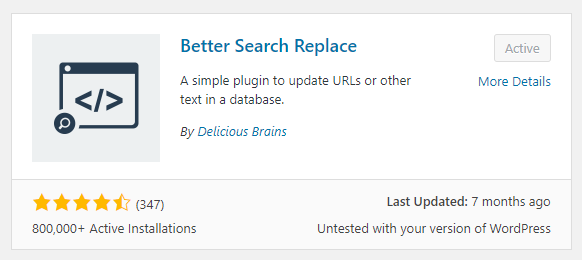
Remember how I said that there were some instances where All-in-One couldn’t change the url to the new site’s url and you could use another plugin to do this… Well this is that plugin and it is a god sent indeed. With Better Search Replace you can tell it to look for a string inside your WordPress database and replace it with another string. So when moving a site, it’s trivial to put in the old domain and replace it with the new domain. Little hint… when replacing domains, you want to use the fully qualified domain name (FDQN) with protocol and trailing slash as it will prevent a slew of headaches. So as an example you want to do “https://www.example.com/” NOT “www.example.com”. Trust me on this, you will thank me later. The plugin also let you do a “dry-run” so you can see how many instances it will find though it doesn’t tell you _exactly_what they are 😒 It does tell you what tables and how many occurrences are found in each. With a little time, you get used to knowing that something found in the wp_options table is a setting somewhere.
Classic Editor – By WordPress Contributors
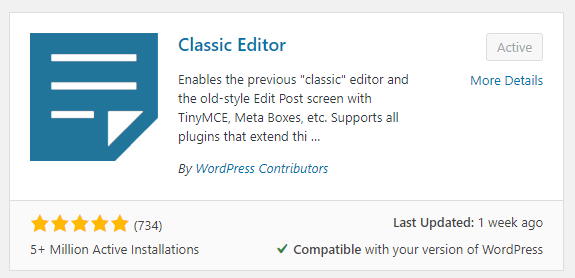
While Gutenberg is great… There are still a slew of people (including myself) who just can’t stand it, just aren’t ready to full start learning it or their themes just don’t work right with it. In those cases, you need to have the Classic Editor plugin installed. What’s cool is that in the Settings -> Writing section of the admin, the plugin adds 2 new settings. The first is the ability to choose which editor will be used as the default for all users… You can choose the Classic Editor or the Block Editor if you so desire. It also gives you the option to allow your users to switch the editors if they want. While at some point we’re all going to have to embrace the Gutenberg editor, we don’t have to do it today 😁
Code Snippets – By Shea Bunge
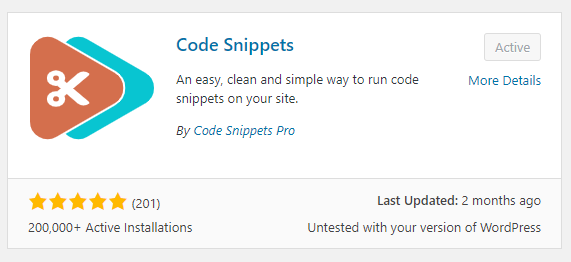
There are sometimes when you need to add a PHP script to a site, but just don’t want to create a plugin or open up the functions.php file 😒 I know it’s ironic to install a plugin cause you don’t want to install another plugin, but just install this plugin, it’s that awesome. Not only can you create snippets by putting any PHP script that you would normally put in the functions.php, you can also control where they run and deactivate them if need be. This is great for snippets of code you just need to run on the frontend of your site, say for injecting a link to an external style sheet or javascript file on a CDN. You can also use it for creating shortcodes, executing code that should only be run in the admin section, the sky’s the limit. There are a bunch of example snippets that are installed with it to get you started. You can even import and export snippets so you can use them across your sites. The best things about this plugin is the built in error catching. If you ever happen to create a snippet that would cause an error, it will catch it and allow you to correct it so that you don’t get the dreaded white screen of death. There is so much thought that went into this plugin it’s one we always use, so give it a whirl and let us know what snippets you have running on your site.
Contact Form 7 – By Takayuki Miyoshi
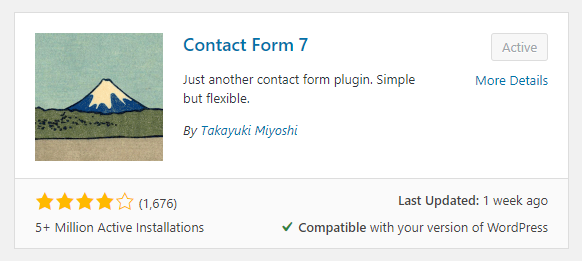
I will admit that I have a love and hate relationship with this plugin in the sense that I love to hate it 😈 My personal feelings aside, I have to admit that you cannot beat it’s simplicity for basic and sometimes complex forms on your site. Along with the plethora of extensions that people have created on top of it for capturing signatures or merging form data into a PDF, I cannot deny that every site should have it installed if there want to capture input from their visitors. My gripe with it comes when you are creating the forms and realize that the editor it uses is the text editor and not the visual one (why oh why I say!!!). Some of you have probably never felt the pain of wondering why your form isn’t laying out properly until you fire up Chrome’s Dev Tools to inspect the html to find rouge paragraph tags littering your form. Yeah… see I just saved you from having to figure that out for yourself. You’ll thank me later.
Contact Form CFDB7 – By Arshid
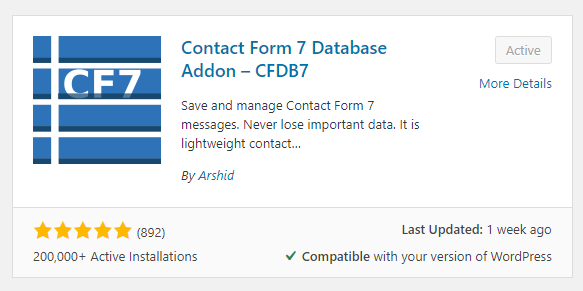
As cool (or as evil) as Contact Form 7 is, there is no built in way of saving the responses once they are entered 😭 That really sucks when an email doesn’t get sent or there is a discrepancy and you need to figure out what is causing it. Besides, it’s always good to have a backup just in case. That’s where Contact Form CFDB7 comes in. What it does is store every response from every form created with Contact Form 7 into your database without any configuration at all. All you do is install and enable the plugin and you’re good to go. Every response will be captured and you’ll be able to see exactly what your visitors were sending you. Believe me that this plugin has helped me in more ways than I could count when we had email issues with sites.
Duplicate Post – By Enrico Battocchi
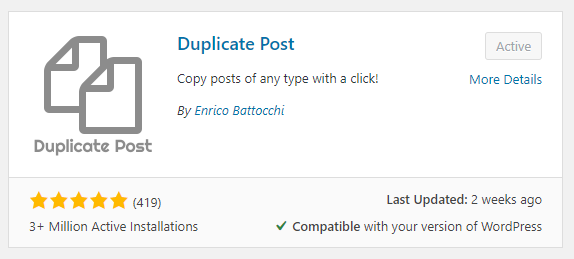
I know there are a ton of plugins out there that will duplicate your posts and pages. The thing that separates this one from the reset is this plugin has the ability to duplicate ANY post type you throw at it. There is even a settings page where you can enable and disable the duplication ability for certain post types. You can even grant only certain roles the ability to duplicate post types that you want. This is the plugin to have when you need to create multiple copies of a page or post and change something slight between. You can create a page or post as a template and just duplicate them to create new ones.
iQ Block Country – By Pascal
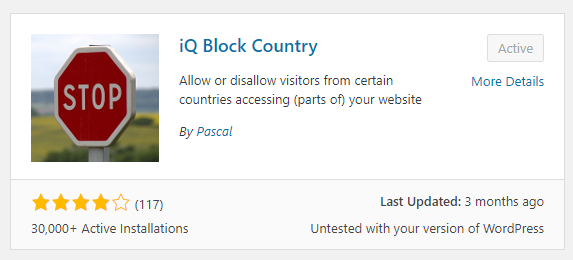
Did you ever want to block any entire country from visiting your site or only allow people from your country to visit your site? Maybe you want to stop all those hackers from hitting your site or block that one dude who hits your site 1000 a minute like he’s pounding down the F5 key (I’m looking at you Dylan, yeah I know your game it’s not funny you hear?). Anyway, the beauty about this plugin is that, unlike firewalls, you can actually select a country (or countries) to block or allow. You have no idea how daunting it is to do something like that with IP ranges and this plugin makes it a breeze. You can even have separate block or allow list for your frontend and backend. Heck you can even block certain pages, categories and taxonomies if you want. You can get pretty find grain with this puppy if you want. Just do yourself a favor and make sure you put your IP in the whitelist so you don’t accidentally block yourself 😁 not that I have ever done that 🙄
ManageWP – Worker – By GoDaddy
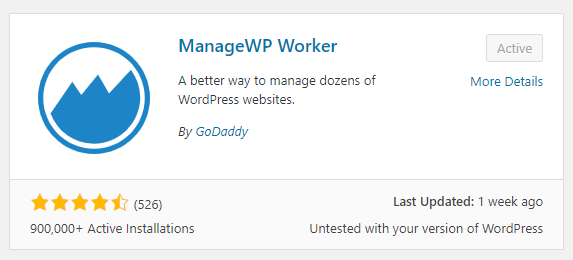
If you are not using ManageWP to manage your site, you are missing out and should be ashamed of yourself. ManageWP is not only awesome, it is also FREE to get started. The worker is what connects your site to the ManageWP site so that it can get all sorts of information and perform numerous tasks on your site. The best part is that if you have multiple sites you take care of (like us 😁 ) you can perform actions on multiple sites at once. So note only will ManageWP will not only tell you which sites have which plugins, but it will also tell you if any of the plugins have a vulnerability and you can then bulk update those sites to the latest plugin. There are TONS of other administrative functions (safe backups, up-time monitoring and more) that you can do with ManageWP that deserve it’s own post, but for now just know that this service is FREE to start with and will make your life so much easier.
Password Protected – By Ben Huson
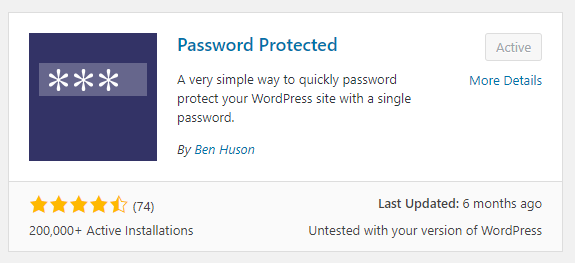
Sometimes you need to have a site publicly accessible, but not publicly accessible to all. This is especially true when developing or moving a site, the last thing you need to happen is someone getting to the site when it’s not ready or a search engine starting to index it, remember not all search engine respect no-index meta tags or robot.txt. The easiest thing to do is to require a password to view the site and this plugin make it extremely easy to do. Once enabled, anyone who tries to visit your site will be asked for a password in order to view it. In the settings you can further tweak the protection to allow anyone from certain ip address (great for companies on proxies) and also allow certain groups (like administrators or logged in users) to not get the password challenge. One thing to pay attention to is that you need to disable any caching plugins or server caching that you might have going on or people will be served the cache page instead of the password challenge.
So what do you think of the list thus far? Are you using any plugins that are similar but you feel are better? Are there you using plugins currently that you see ours replacing. Let us know and stay tuned for Part 2!
20 WordPress Plugins you need in 2020
Facebook | Twitter | Google+ | YouTube | Pinterest | Instagram
Related Services
- Web Design Services
- WordPress Web Design
- Ecommerce Website Design
- SEO Search Engine Optimization
- Google Adwords Management Company
- Facebook Marketing Agency
- Social Media Management
- Video Production & Editing
- Professional Photography
- Software Development
- Content Writing Services
- Email Marketing
- Marketing & Support Packs